Step 2: Advise Us of Your Account Number(s)
Download and Install the EA
Use the button below to download the Expert Advisor.
Download and Install the EA to MT5
Put the file into the Experts folder and set up the platform to run the EA.
Step 1. Go to your MT5 platform.
Step 2. Open the Data Folder (Ctrl and D), go into MQL5 folder then into Experts folder
Step 3. Make sure Algo Trading button is on. (See image below)
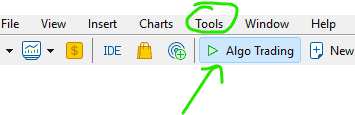
Step 4. Under Tools, click Options and go to the Expert Advisors tab and Allow WebRequest URL: https://globalfinancetrading.com
Ensure Allow DLL imports is ticked. See Image below (Tools –> Options)
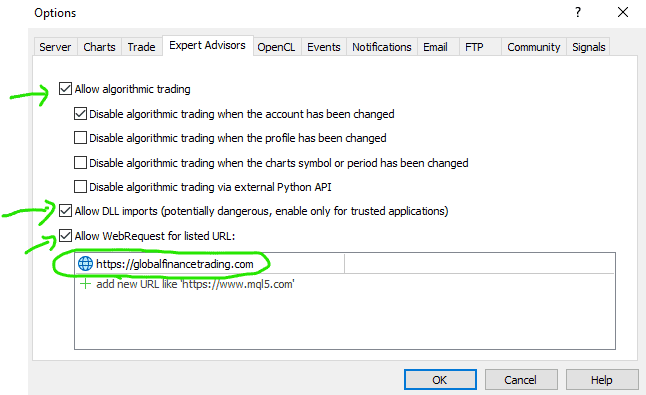
Step 5. Find the Trends Algo within the Experts folder. IF you can’t see it, refresh the Navigator by right clicking in the white space in Navigator and if it still isn’t there re-check that you have the file in the right place in your Data Folder.
Step 6. Drag and drop the EA from the Navigator onto the charts you want it to run on.
Step 7. Check the inputs, especially the risk element ‘LotDiv’
Below are the settings used in the example, where 100,000 is used in LotDiv.
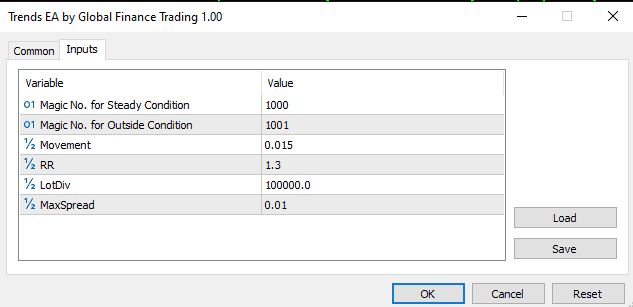
Portfolio Testing Parameters
You can use the Trends Algo EA on multiple charts at once across a range of currencies such as the ones listed below. Be sure to do your own backtesting with the Strategy Tester.
Movement 0.015
RR 1.3
Currencies
AUDUSD
GBPNZD
USDCAD
GBPAUD
NZDCAD
EURCAD
NZDJPY
NZDUSD
MaxSpread to be assessed based on currency pricing and acceptable/normal spread rates.
Optimization Across Forex Pairs
| Symbol | Result | Profit | Expected Payoff | Profit Factor | Recovery Factor | Sharpe Ratio | Custom | Equity DD % | Trades |
| EURAUD | $ 113,029 | $ 13,029 | $ 766 | 2.26 | 2.70 | 1.10 | 0 | 4.51 | 17 |
| GBPAUD | $ 109,569 | $ 9,569 | $ 563 | 1.65 | 1.07 | 0.56 | 0 | 7.67 | 17 |
| EURNZD | $ 109,222 | $ 9,222 | $ 485 | 1.67 | 1.99 | 0.93 | 0 | 4.27 | 19 |
| NZDUSD | $ 107,796 | $ 7,796 | $ 211 | 1.48 | 1.42 | 1.19 | 0 | 4.85 | 37 |
| CHFJPY | $ 107,638 | $ 7,638 | $ 306 | 1.37 | 0.90 | 0.76 | 0 | 8.24 | 25 |
| EURCHF | $ 107,401 | $ 7,401 | $ 493 | 1.74 | 1.51 | 0.56 | 0 | 4.48 | 15 |
| AUDUSD | $ 107,123 | $ 7,123 | $ 223 | 1.47 | 1.29 | 1.06 | 0 | 4.91 | 32 |
| GBPCHF | $ 105,110 | $ 5,110 | $ 269 | 1.28 | 0.54 | 0.41 | 0 | 9.13 | 19 |
| EURUSD | $ 104,424 | $ 4,424 | $ 246 | 1.31 | 0.56 | 0.35 | 0 | 7.09 | 18 |
| AUDCAD | $ 104,091 | $ 4,091 | $ 372 | 1.98 | 1.32 | 0.23 | 0 | 2.97 | 11 |
| GBPUSD | $ 104,042 | $ 4,042 | $ 311 | 1.33 | 0.58 | 0.13 | 0 | 6.65 | 13 |
| USDCHF | $ 103,027 | $ 3,027 | $ 138 | 1.18 | 0.37 | 0.31 | 0 | 7.83 | 22 |
| NZDCAD | $ 103,020 | $ 3,020 | $ 168 | 1.40 | 1.19 | 0.52 | 0 | 2.43 | 18 |
| USDCAD | $ 101,862 | $ 1,862 | $ 207 | 1.29 | 0.36 | 0.04 | 0 | 4.80 | 9 |
| EURCAD | $ 101,811 | $ 1,811 | $ 181 | 1.24 | 0.32 | 0.05 | 0 | 5.54 | 10 |
| AUDCHF | $ 101,430 | $ 1,430 | $ 48 | 1.09 | 0.23 | 0.26 | 0 | 5.92 | 30 |
Notes: Total tested profit $90,593 from 1st September 2023 to 24th December 2024 on a $100,000 account.
Protection Setting! LOTS_SAFETY
Algos have been fitted with a LOTS_SAFETY function to stop trading higher volumes than that placed in this input.
This LOTS_SAFETY is preset to 0.01 meaning you will need to change the setting to your desired maximum volume only once you are comfortable with the algo and how it works.
If your algo is only placing at a maximum volume oof 0.01, this could be why. This is to protect you from adverse trading at too high of a volume.
Take Care! But Enjoy
Take care as running this algo live on a real account means real money is at stake. We take no responsibility for your losses or profits and your lot sizing is solely your responsibility.
Once it’s all set up, just be sure to check in on the VPS to make sure it doesn’t need any updates and that the VPS and algo is running as expected.
Risk disclaimer for the Algorithms and Global Finance Trading: We do not accept responsibility for the use of these programs (Expert Advisors, functions etc.), nor the way in which you trade with it. This code is programmed and tested but it does not mean the market will make money. Markets change, conditions shift and sometimes events occur that are historically different to all prior recorded events. Additionally, the programs have been tested however that does not mean the underlying features will continue to work. There are periodic updates from time to time that could affect the way the code works. We are not responsible for errors, changes to inputs, improper use of program, broker and prop firm challenge outcomes or costs, losses and so on.